You have two easy options to request a ZimVie Dental account:
ZimVie Dental Contacts
Locate your nearest ZimVie Customer Service team through our Global Subsidiaries and Distributors Directory, or connect with us directly via the Contact Us form.
ZimVie Dental Inc.
Operating Hours:
Monday - Friday 8:00 AM - 7:00 PM EST
Contact Information
Outside of USA: 1-561-776-6700
Fax: 1-561-776-1272
Email: DentalCS@zimvie.com
Address: 4555 Riverside Drive,
Palm Beach Gardens, Florida 33410
ZimVie Canada Inc.
Operating Hours:
Monday - Friday 8:00 AM - 7:00 PM EST
Contact Information
Canada: 1-800-363-1980
Fax: 1-561-776-1272
Email: CADentalCS@ZimVie.com
Address: 2345 Argentia Road,
Suite 106
Mississauga, ON, L5N 8K4, Canada
Zimvie Dental Chile
Contact Information
Chile: 2 2231 5185
Email: infodental@zimvie.com
Address: Flor de Azucena 42,
Oficina 42
Las Condes, Santiago, Chile
ZimVie Costa Rica
Contact Information
Chile: +506 4052-0490
Email: pedidoscr@zimvie.com
Address: Torre La Sabana
Piso 7 Sabana Norte
Las Condes, Santiago, Chile
Account Creation & Management
Option 1 – Contact Form (All Regions)
Visit our Contact Us Form and select your Country/Region. Then, in the “Select an Inquiry” field, choose “I would like to create an account.”
Once your request is process by our Customer Service team, you will receive a confirmation email with your new ZimVie customer number.
Option 2 – eServices Registration (U.S. and Canada only)
If you are located in the United States or Canada, you can go directly to our eServices Registration Page, select the "New To ZimVie Dental" tab and complete the registration form.
Once your request is submitted, our Customer Service team will:
Process your application and create your account in our system.
An automated Welcome Email with step-by-step instructions will be sent to the email provided in the request to register and activate your online account.
After activation, you’ll be ready to start placing orders online and manage your ZimVie Dental account with ease.
By creating a ZimVie eService account, you’ll gain access to exclusive features designed to make ordering and account management easier than ever. As a registered customer, you can:
Place orders online anytime through ZimVie eServices.
Access order history, invoices, and tracking in one convenient place.
View product availability, pricing, and promotions tailored to your account.
Submit warranty/complaint or return/exchange requests directly through the portal.
If you’re in the United States or Canada, you can register directly through our eServices Registration Page. Select the “Already a Customer” tab and complete the activation form, and submit.
You’ll then receive an activation email to create your secure password, and once set, you’ll be redirected to your My Account page.
From there, you can easily place online orders, view your account details, and manage your ZimVie Dental services.
You can easily add new shipping addresses and manage your account information by registering or activating your ZimVie eServices account.
Once logged in:
Go to My Account.
Select the Address tab.
Click Add New Address to enter and save a new shipping address.
If you need to disable an existing shipping address or update your billing address, please contact our Customer Service team directly for assistance.
Our team will be happy to help ensure your account information stays accurate and up to date.
Order Management
Orders usually process and ship the same day they were placed. If you would like to make modifications or cancel your existing order, please Click Here to visit our ZimVie Dental Global Contacts directory and contact your local Customer Service Team.
When submitting an online order, you will have a 15-minute remorse period during which a Cancel Order button will be available. A visible countdown timer will show how much time remains to cancel the order yourself.
Once the 15-minute period has expired, the order status will automatically update to “Submitted,” and it will no longer be possible to cancel online.
If you need assistance canceling an order after submission, please contact our Customer Service Team directly.
For order tracking information, please Click Here to visit our ZimVie Global Contacts directory and contact your local Customer Service Team.
Backordered products will automatically ship as soon as the item is available in inventory. For an estimated shipping date, please Click Here to visit our ZimVie Global Contacts directory and contact your local Customer Service Team.
Product Return and Exchanges
Effective 11/17/2023
This policy covers courtesy returns and exchanges by customers in the United States and Canada for all products sold by ZimVie Dental (“Qualified Products”), with the exception of products derived from human tissue and patient specific products. This policy does not address returns and exchanges in connection with product non-conformances. Please contact ZimVie Dental's Customer Service to complete a Product Experience Form in such circumstances.
Return Policy
A purchaser may return any “Qualified Product” in resaleable condition within 1-90 days of invoice date for full credit or 91-180 days of invoice date less a 15% restocking fee. The 15% restocking fee is waived when requested through eServices.
Exchange Policy
A purchaser may exchange any ZimVie “Qualified Products” within 365 days of the invoice date for other “Qualified Products” within the same product families as determined by ZimVie. (e.g., implant for implant, abutment for abutment, membrane for membrane, etc.) The replacement ordered products must be of equal or greater value than the exchanged products; the purchaser will be charged the price difference.
Freight charges will apply to exchanged product shipments.
All returned or exchanged ZimVie Dental product must be
- returned in its original, unopened package (including autoclavable product);
- a non-expired and currently offered ZimVie Dental product (expired and discontinued products are excluded);
- returned freight prepaid to 4555 Riverside Drive, Palm Beach Gardens, Florida 33410 (Attention: Returns Department) accompanied by the ZimVie Dental Return Authorization Number provided by ZimVie Dental’s Customer Service Department and
- received by the Returns Department within the time frames specified above. ZimVie Dental products not meeting these criteria will not be accepted for return or exchange.
Returned and exchanged product lot numbers will be checked to ensure compliance with the time limitations referenced in this policy. ZimVie Dental reserves the right, in its sole discretion, to (a) decline any return or exchange if product with alternative lot numbers is provided in place of product purchased within the time limits herein, or (b) terminate the eligibility of any customer from this courtesy return policy in the event of suspected abuse or fraud.
Human Tissue products may neither be exchanged nor returned for any reason other than verifiable defect or non-conformance with specifications. Order or shipment discrepancies must be reported to Customer Service within three (3) business days of delivery.
ZimVie offers two convenient ways to submit your return or exchange request:
Option 1 – Contact Customer Service Directly
You can request a return or exchange by contacting our Customer Service team. They will guide you through the process and provide a Return Material Authorization (RMA) along with shipping instructions.
- United States: 1-800-342-5454 | DentalCS@zimvie.com
- Canada: 1-800-363-1980 | CADentalCS@zimvie.com
- Hours: Monday – Friday, 8:00 AM – 7:00 PM EST
Option 2 – Submit via ZimVie eServices
If you have a ZimVie eServices account, you can easily submit your return or exchange online.
Log in to your eServices account.
Go to “My Account” and select the “Return/Exchange Requests” section.
Complete the form by entering your sku, lot number, and return reason, and submit your request — your RMA will be automatically approved, and you’ll receive an RMA instruction email with details on how to return your items.
The replacement order will ship within two business days and can be tracked through your RMA Dashboard in eServices.
If you don’t yet have an account, you can register here to get started.
Implant Warranty
Last Update: 8/24
ZimVie Dental Implants Lifetime Implant Warranty is the global limited warranty program for ZimVie Dental.
This limited warranty comprises Lifetime Product Replacement for eligible ZimVie Dental products described in the warranty. This warranty supersedes any other product warranties or guarantees previously issued by either Biomet 3i, LLC or Zimmer Dental, Inc.
ZimVie offers two easy ways to submit your warranty or product experience request online:
Option 1 – Submit via ZimVie eServices
If you already have a ZimVie eServices account, you can quickly submit your warranty claim directly through the portal.
Log in to your eServices account.
Go to “Account Management” (top right of the navigation).
Select the “Warranty & Product Complaint Request” tab under “My Account.”
Click “Lifetime Implant Warranty” to initiate your Warranty Product Experience Report (ePER).
Once submitted, your RMA (Return Material Authorization) is approved. and you will receive an RMA instruction email. Your replacement order ships within two business days after approval RMA is created. You can easily track your RMA status via the RMA Dashboard in “My Account.”
If you need an eServices account, please register here.
Option 2 – Submit via the Web ePER Form (No Login Required)
You can also submit your warranty request directly through our online Product Experience Report (ePER) form, available on our website — no login needed.
Directions:
Use the ePER form the product types included in the policy (implants, instruments, and restorative products).
Complete steps 1–4 of the form for each event or patient (all required fields must be completed unless marked optional).
After submission, you’ll receive an email confirmation with your submission reference number, the ePER report summary, and product return instructions.
For questions regarding the ePER form or the complaint handling process, contact our ZimVie Dental Complaint Handling Team: DentalComplaints@zimvie.com | 1-800-262-2702
Product warranty request shall be submitted by completing a current revision of the Product Experience Report (PER) form, one form shall be completed for each Patient/Event.
- The completed complaint PER may be submitted via email, a complaint number will be generated and provided by the ZimVie complaint handling unit. The complaint number(s) and product return instructions will be sent via email to the email provided. The return product instructions are also provided on page 3 of the complaint PER form.
- An alternative to the email process, is by completing the Product Experience Report (PER), save (PDF) and print the PER form. The printed PER shall be mailed/returned with the complaint product to the complaint handling site in Palm Beach Gardens, FL (found on page 3 of the PER form).
Note: Obsolete, incomplete and handwritten PER forms may delay the processing of the complaint.
For questions regarding the ePER form and/or the complaint handling process, you may contact the ZimVie complaint handling unit at DentalComplaints@zimvie.com or 1.800.262.2702.
Product Experience Report (EPER) & Complaints
How can I submit a product complaint?
Product complaints shall be submitted by completing a current revision of the Product Experience Report (PER) form, one form shall be completed for each Patient/Event.
- The completed complaint PER may be submitted via email, a complaint number will be generated and provided by the ZimVie complaint handling unit. The complaint number(s) and product return instructions will be sent via email to the email provided. The return product instructions are also provided on page 3 of the complaint PER form.
- An alternative to the email process, is by completing the Product Experience Report (PER), save (PDF) and print the PER form. The printed PER shall be mailed/returned with the complaint product to the complaint handling site in Palm Beach Gardens, FL (found on page 3 of the PER form).
Note: Obsolete, incomplete and handwritten PER forms may delay the processing of the complaint.
For questions regarding the ePER form and/or the complaint handling process, you may contact the ZimVie complaint handling unit at DentalComplaints@zimvie.com or 1.800.262.2702.
Product complaints shall be submitted by completing a current revision of the Product Experience Report (PER) form, one form shall be completed for each Patient/Event.
- European Customers will select the applicable PER (Language) form link below, see page 2 of the PER for instructions for your local language.
- Distributors shall submit the PER(s) form via email, a complaint number will be generated and the product return instructions sent to the email that was provided within the PER form.
Note: Obsolete, incomplete and handwritten PER forms may delay the processing of the complaint.
For questions concerning reporting a product complaint or a product complaint return:
EMEA Customers: EMEAComplaints@zimvie.com
ZimVie offers two easy ways to submit your warranty or product experience request online:
Option 1 – Submit via ZimVie eServices
If you already have a ZimVie eServices account, you can quickly submit your warranty claim directly through the portal.
Log in to your eServices account.
Go to “Account Management” (top right of the navigation).
Select the “Warranty & Product Complaint Request” tab under “My Account.”
Click “Product Issue/Feedback” to initiate your Product Experience Report (ePER).
Once submitted, your RMA (Return Material Authorization) is approved. and you will receive an RMA instruction email. Your replacement order ships within two business days after approval RMA is created. You can easily track your RMA status via the RMA Dashboard in “My Account.”
If you need an eServices account, please register here.
Option 2 – Submit via the Web ePER Form (No Login Required)
You can also submit your warranty request directly through our online Product Experience Report (ePER) form, available on our website — no login needed.
Directions:
Use the ePER form the product types included in the policy (implants, instruments, and restorative products).
Complete steps 1–4 of the form for each event or patient (all required fields must be completed unless marked optional).
After submission, you’ll receive an email confirmation with your submission reference number, the ePER report summary, and product return instructions.
For questions regarding the ePER form or the complaint handling process, contact our ZimVie Dental Complaint Handling Team: DentalComplaints@zimvie.com | 1-800-262-2702
Courtesy Implant & Restorative Replacement Program
U.S. & Canada Based Customers (These programs are only available for U.S. and Canada based customers.)
Last Update: 5/2025
U.S. & Canada Based Customers (This program is only available for US and Canada based customers.)
Customers must follow the Same Day/Courtesy Implant Replacement Process when the issue is an implant dropped in surgery, one that has a loss of sterility due to opening it, but not placing, or one placed and removed immediately during surgery. A Same Day/Courtesy Implant Replacement Request form can be submitted via ZimVie Dental Customer Service at 1-800-342-5454 or via ZimVIe eServices. In addition to the form submission, you must obtain an RMA from ZimVie Dental Customer Service at 1-800-342-5454 or via ZimVie eServices.
If you have contacted ZimVie Dental Customer Service within 90 days from the day of surgery time following attempted implant placement, a Courtesy Implant Replacement is available for a nominal fee. If the requested implant is from the T3® PRO, T3®, TSX®, Immediate Mollar, Trabecular Metal™, Eztetic™ or Osseotite® 2 product families*, the fee will be waived.
Freight charges are complimentary for replacement implants.
*Product must have a minimum of 6 months of shelf life.
This policy does not address the replacements in connection with:
- Product non-conformances
- Lifetime Warranty Policy
In those cases, please complete a Product Experience Form (PER).
How to submit an online Same Day/Courtesy Implant Replacement request via ZimVie eServices:
ZimVIe eServices - If you aready have an active ZImVIe eService account, please sign in. If you are new to ZimVIe and need to request an account, please register using the online registration form. If you already have an existing ZimVIe account and would like to activate your ZImVIe eService account, please register using the online registration form.
1- Click on "Account Management", located on the top right of the navigation, to redirect you to your "My Account"
2- Find the "Same Day / Courtesy Implany Replacement Request" tab, located on the left navigation under "My Account", and click on the tab
3- Using the "Search for Ship to Address", find and select the desired ship to address
4- Click on the "+ ADD ROW" button to start entering your first implant details
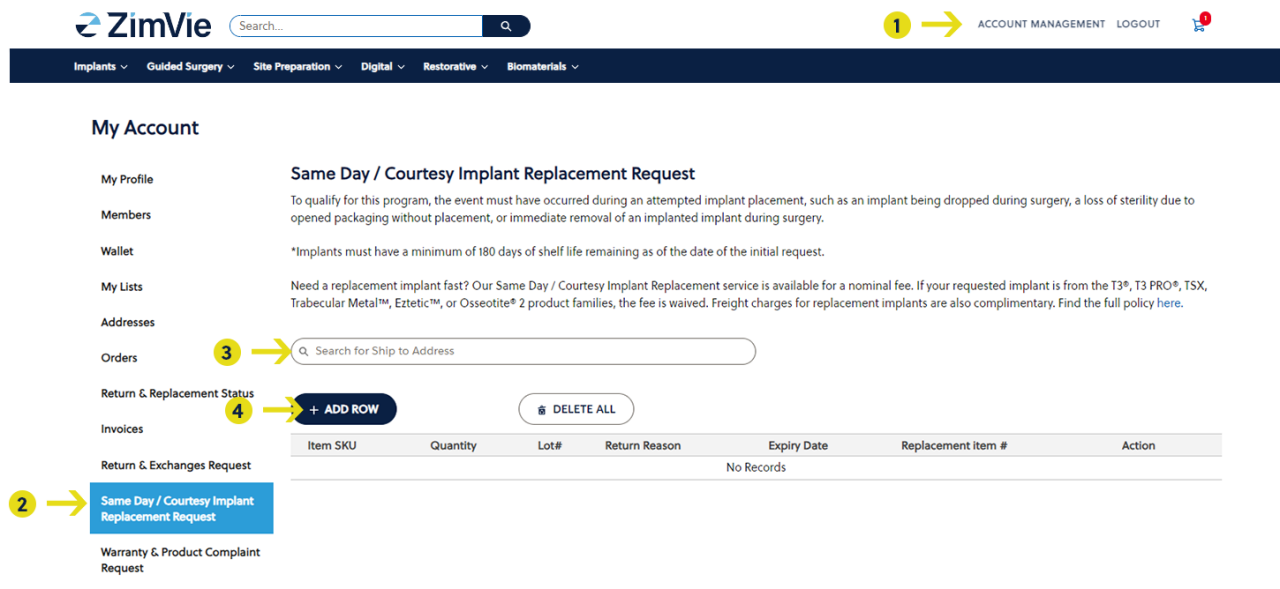
Same Day/Courtesy Implant Replacement - RMA Item
1- Fillout the "RMA ITEM" pop-up form
2- Click on the "ADD ITEM" button to validate your submission
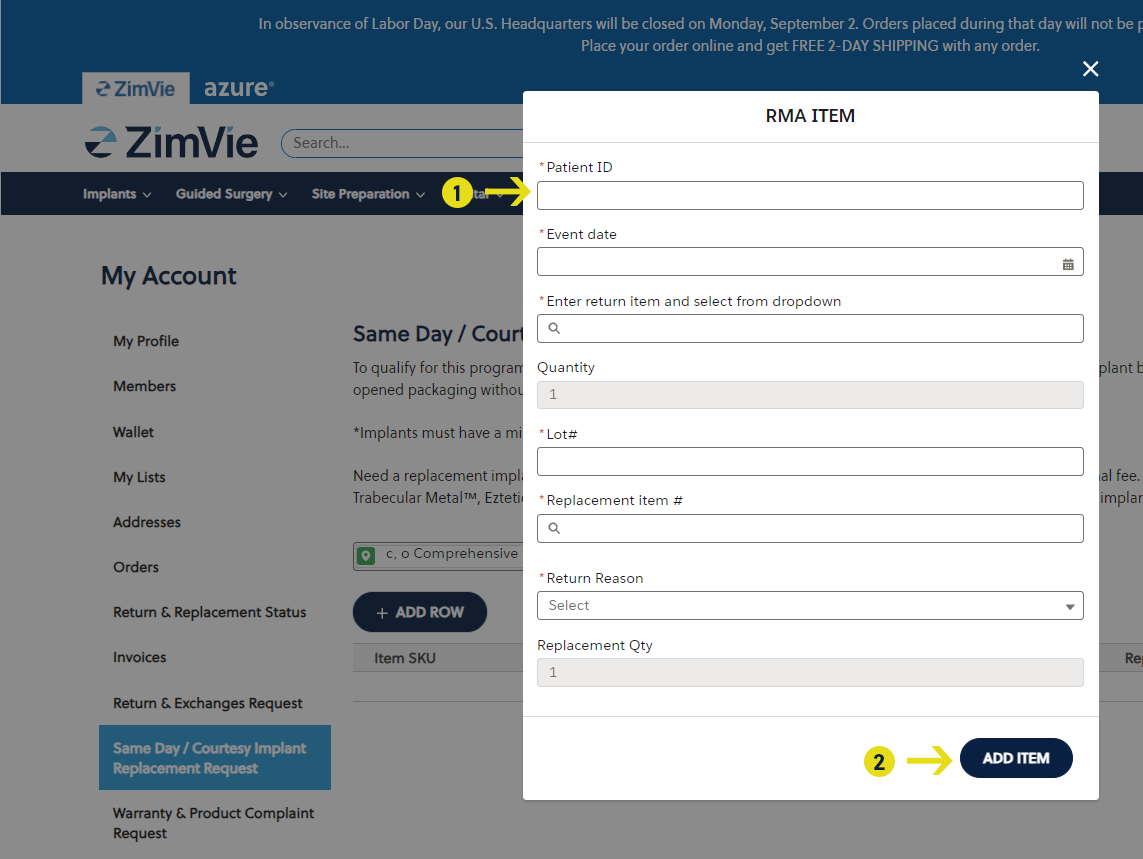
How to submit an online Same Day/Courtesy Implant Replacement request via ZimVie eServices:
ZimVIe eServices - If you aready have an active ZImVIe eService account, please sign in. If you are new to ZimVIe and need to request an account, please register using the online registration form. If you already have an existing ZimVIe account and would like to activate your ZImVIe eService account, please register using the online registration form.
1- Click on "Account Management", located on the top right of the navigation, to redirect you to your "My Account"
2- Find the "Same Day / Courtesy Implany Replacement Request" tab, located on the left navigation under "My Account", and click on the tab
3- Using the "Search for Ship to Address", find and select the desired ship to address
4- Click on the "+ ADD ROW" button to start entering your first implant details

Same Day/Courtesy Implant Replacement - RMA Item
1- Fillout the "RMA ITEM" pop-up form
2- Click on the "ADD ITEM" button to validate your submission
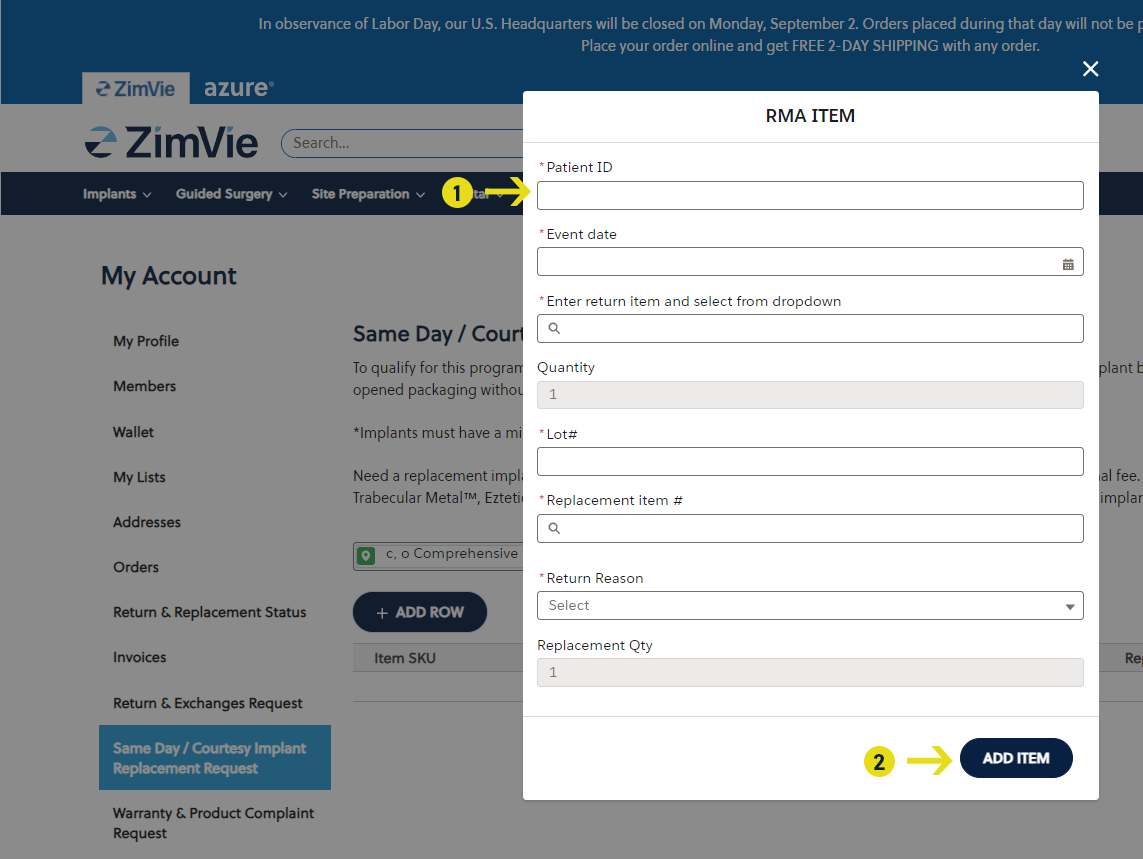
Last Update: 8/24
U.S. & Canada Based Customers (This program is only available for US and Canada based customers)
The benefits described herein are in addition to all benefits included under the ZimVie Dental Lifetime Implant Warranty Program and are subject to modification or discountenance at any time in ZimVie’s sole discretion. The benefits herein apply only to USA and Canada customers treating patients within the USA and Canada. ZimVie reserves the right to interpret this policy in its sole and absolute discretion and may limit benefits to the extent we determine any claim for benefits is insufficient to meet eligibility requirements.
ZimVie Dental provides a monetary reimbursement up to $500 per T3® PRO, T3®, TSX®, Immediate Molar, Trabecular Metal™, Eztetic™ and Osseotite® 2 free standing implant for the actual lab fees incurred. To receive this benefit, the surgeon must have submitted the failed implant along with a ZimVie Dental Product Experience Report (PER). Please allow 45 days after submission of a completed lab reimbursement application and lab bill for ZimVie Dental to process the application and, if approved, remit payment.
The reimbursement will be made after:
(a) receipt of a properly completed Restorative Reimbursement Application (with a copy of the associated itemized laboratory invoice),
(b) approval by ZimVie Warranty Administration.
BellaTek Bars used to restore Qualified Products are eligible for reimbursement hereunder.
Please attach a copy of the lab bill used in the fabrication of the crown(s) associated with the failed ZimVie Dental implants. ZimVie Dental will not issue any reimbursement without the lab bill corresponding with the original date of treatment. Remember that ZimVie Dental will provide reimbursement only for costs associated with the original restorative fabrication only, and not refabrications.
Payment & Invoicing
How do I pay my invoice?
You have two easy ways to request and access your invoices from ZimVie Dental:
Option 1 – Access via ZimVie eServices
If you have a ZimVie eServices account, you can conveniently view, download, and print your invoices online.
Log in to your eServices account.
Navigate to “My Account” and select “Invoices & Payments.”
You can search by date, or invoice number and download a PDF copy instantly.
If you don’t have an eServices account, you can register here to get started.
Option 2 – Request via Accounting Team
If you prefer, you can contact our Accounting team directly to request your invoices or make a payment by phone.
United States : 1-888-800-8035 (Option 1)
Canada: 1-844-750-2373
You have two easy ways to request and access your invoices from ZimVie Dental:
Option 1 – Access via ZimVie eServices
If you have a ZimVie eServices account, you can conveniently view, download, and print your invoices online.
Log in to your eServices account.
Navigate to “My Account” and select “Invoices & Payments.”
You can search by date, order number, or invoice number and download a PDF copy instantly.
If you don’t have an eServices account, you can register here to get started.
Option 2 – Request via Accounting Team
If you prefer, you can contact our Accounting team directly to request your invoices or make a payment by phone.
United States
Pay by phone: 1-888-800-8035 (Option 1)
Remit To:
ZimVie Dental
14234 Collection Center Drive
Chicago, IL 60693-0142
Canada
By phone: 1-844-750-2373
Remit To:
ZimVie Dentaire Canada Inc. | ZimVie Dental Canada Inc.
CP 11340 SUCC. Centre-Ville
Montreal, Quebec H3C 5H1
ZimVie Milling Services
BellaTek Milling Center, known for its quality products and services, now offers more workflows and solutions!
For questions, order assistance, or technical support related to BellaTek® products and digital solutions, our dedicated ZimVie Milling Center Support Team is here to help.
Contact Information – United States & Canada (Monday -Friday 8:00AM - 6:00PM EST):
USA: 1-888-800-8045 | Canada: 1-800-363-1980
Email: DentalCSDigital@ZimVie.com
(Monday -Friday 8:00AM - 6:00PM EST):
Address: 4555 Riverside Drive. Palm Beach Gardens, Florida 33410
Our team can assist you with:
Case submissions and order status
BellaTek Abutment design inquiries
Digital workflow guidance and technical support
Scanning, design, and milling troubleshooting
For case submissions, digital file uploads, and design approvals, please visit the ZimVie Milling Portal.
- TiBase Abutments STL Files
- BellaTek® Express and Flex Abutments STL Files
- Ex-Hex Scan-Thru Workflow STL Files
